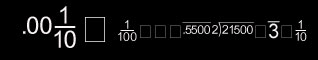10 steps on how to optimize your WordPress powered web site in Google search engines.
10 steps on how to optimize your WordPress powered web site in Google search engines.
Google is the most preferred search engine by most of the people according to statistics. More than 60% of Google users don’t click on the “sponsored links” and more than 80% don’t go to search results page 2 or 3. Having this in mind it is very important to have a good ranking and to be well positioned in search engines, not to mention that organic growth can make the difference between the success and failure of your online business.
SEO (search engine optimization) is very complex process which takes a lot of time and can be achieved by making right some several steps. Best part in search engine optimization is that it can be made also for free with very good results. Let’s get started!
First major rule is defining you keywords! I will say it again, DEFINE YOUR KEYWORDS. You cannot even start thinking about search engine optimization without defining your keywords. For those who don’t know, keywords are some several words or combination of words related to what your site is about and basically the whole content should be built based on those keywords. You should not have more the 20 keywords for not confusing the search engine. Think about explaining something to a 5 years child. To be understood well you have to be very precise. One important thing is that keywords should be frequently used search terms by your targeted users.
Let’s say you have a website about soccer. Your keywords can be: soccer, soccer shoes, soccer jerseys, soccer balls, soccer cleats, soccer boots, soccer gear, soccer equipment, soccer footwear, goalkeeper gear, team uniforms, soccer
store, soccer apparel,…..
Once you have decided about what our site is about and choused our keywords, you have your site up and running powered by WordPress, take in consideration following the next 10 steps to optimize your site in search engines:
1. Validate your WordPress theme
To not confuse your visitors because a buggy code can be displayed quite strange in some browsers and to be understood well by search engines, you should use a valid (X)HTML and CSS theme. Your theme can be checked here if it’s valid or not. All TimeCafeThemes are validated.
2. Use tags for search engines
Most of the WordPress themes are not containing tags for search engine optimization. Open the header.php from your template folder and insert the following tags in the HEAD section in case they do not exist. (ex. <head> Your Tags Goes Here </head>)
<meta name=”robots” content=”follow, all” /> Tell Google to follow your site.
<meta name=”language” content=”en” /> Tell Google what language you are using for targeting those language speakers.
<meta name=”Author” content=”The Author” /> Not so critical, but tell who is the author of the page.
<meta name=”revisit-after” content=”1 day” /> Ask the search engine robot to come back depending on how often you update your site
<meta name=”distribution” content=”global” /> *
<meta name=”rating” content=”all” /> * These tags will help you to target a specific audience for your website.
3. Define Your keywords
I know, I have sad this before, but it is SO important! One tricky thing is to find out what are the most frequently used search terms, here are some good sites where you can do keyword researching:
http://tools.seobook.com/keyword-tools/seobook/ and http://www.quintura.com/.
Another good tool for finding out the volume of search of specific terms and the cost per click in Google adwords campaigns can be found here.
4. Set up Google friendly links to your site
With WordPress you can use SEO friendly links, meaning links like http://www.yourpage.com/article-name/
instead of http://www.yourpage.com/?p=45. For this, go to WordPress dashboard – Settings – Permalinks and check the option Custom Structure. Here you can change into this /%postname%/ to show links like in the example or you can change into this /%category%/%postname%/ if you want the category to appear in the link structure.
5. Use keywords and description tags smart
I am mentioning the keywords and description tag separately because they are so important. Lucky for us, we have a tool for this to do it in the smart way. You can use a WordPress plugin called “All in One SEO Pack” and can be
downloaded from here.
Install and activate the plugin and insert the keywords and description of the site in the plugin option fields. For the articles the plugin will generate description based on the content of the posts and will generate the following tags:
<meta name=”description” content=”Site Description />
<meta name=”keywords” content=”Keywords />
6. Build a sitemap for your site
Help search engines to understand better the site structure of your page and the importance of each individual pages. We have another WordPress plugin to help us to build a sitemap called “Google (XML) Sitemaps Generator” and can be
downloaded from here.
7. Check what you have done up to this point
Before going further you want to make sure that all you have done up to this point is ok. You can find a tool for this
here. Now go to Google (and make an account if you don’t have one) and Google Webmaster Tools here because at this point you are a webmaster, right?
8. Set the ping Update Services in WordPress
WordPress have an amassing tool called Update Services. WordPress send and information to http://rpc.pingomatic.com every time you write a new post. Make this list larger from your WordPress dashboard – Setting – Writing and look in the bottom of the page Upade Services and add the following list:
http://blogsearch.google.com/ping/RPC2
http://1470.net/api/ping
http://api.feedster.com/ping
http://api.feedster.com/ping.php
http://api.moreover.com/ping
http://api.moreover.com/RPC2
http://api.my.yahoo.com/RPC2
http://api.my.yahoo.com/rss/ping
http://bblog.com/ping.php
http://bitacoras.net/ping
http://blogdb.jp/xmlrpc
http://blog.goo.ne.jp/XMLRPC
http://blogsearch.google.com/ping/RPC2
http://blogmatcher.com/u.php
http://bulkfeeds.net/rpc
http://coreblog.org/ping/
http://mod-pubsub.org/kn_apps/blogchatt
https://phobos.apple.com/WebObjects/MZFinance.woa/wa/pingPodcast
http://ping.amagle.com/
http://ping.bitacoras.com
http://ping.bloggers.jp/rpc/
http://ping.blogmura.jp/rpc/
http://ping.blo.gs/
http://ping.cocolog-nifty.com/xmlrpc
http://pinger.blogflux.com/rpc/
http://ping.exblog.jp/xmlrpc
http://ping.feedburner.com
http://ping.myblog.jp
http://pingqueue.com/rpc/
http://ping.blogg.de/
http://ping.rootblog.com/rpc.php
http://ping.syndic8.com/xmlrpc.php
http://ping.weblogalot.com/rpc.php
http://ping.weblogs.se/
http://rcs.datashed.net/RPC2/
http://rpc.blogbuzzmachine.com/RPC2
http://rpc.blogrolling.com/pinger/
http://rpc.britblog.com/
http://rpc.icerocket.com:10080/
http://rpc.newsgator.com/
http://rpc.pingomatic.com/
http://rpc.tailrank.com/feedburner/RPC2
http://rpc.technorati.com/rpc/ping
http://rpc.weblogs.com/RPC2
http://rpc.wpkeys.com/
http://services.newsgator.com/ngws/xmlrpcping.aspx
http://signup.alerts.msn.com/alerts-PREP/submitPingExtended.doz
http://topicexchange.com/RPC2
http://trackback.bakeinu.jp/bakeping.php
http://www.a2b.cc/setloc/bp.a2b
http://www.bitacoles.net/ping.php
http://www.blogdigger.com/RPC2
http://www.blogoole.com/ping/
http://www.blogoon.net/ping/
http://www.blogpeople.net/servlet/weblogUpdates
http://www.blogroots.com/tb_populi.blog?id=1
http://www.blogshares.com/rpc.php
http://www.blogsnow.com/ping
http://www.blogstreet.com/xrbin/xmlrpc.cgi
http://www.holycowdude.com/rpc/ping/
http://www.lasermemory.com/lsrpc/
http://www.imblogs.net/ping/
http://www.mod-pubsub.org/kn_apps/blogchatter/ping.php
http://www.newsisfree.com/RPCCloud
http://www.newsisfree.com/xmlrpctest.php
http://www.popdex.com/addsite.php
http://www.snipsnap.org/RPC2
http://www.weblogues.com/RPC/
http://xmlrpc.blogg.de
9. Tell the world about your cool website
Everything is good up to this point, but the hard part is just coming. This is where websites usually get stocked and didn’t make it to top. Ignoring the part explained until now can lead to same disastrous results…
Subscribe your site to web directories to get as many back links as possible. A list of free directories can be found
here.
Subscribe to forums, especially to those who have the same topics as your website. You have the possibility there to use your website link in the signature. Do NOT use SPAM though because spam comments are deleted usually
immediately.
I was telling that Google loves WordPress powered websites and I recommend to use WordPress to all kind of sites, but for you is good not just using WordPress but the fact that other millions are using it to. Open the Google page and start
searching the following term exactly as it written, with brackets: [keyword “powered by wordpress”]
Instead of “keyword” put a term related to your site topic. Google will find for you all the pages powered by WordPress and indexed as related to that specific topic. Go to that pages and leave comments to get links to your page from other
related sites. This is gold for SEO. Don’t forget, DO NOT spam those pages! Try to leave a pertinent comment or they will be deleted and you just waste your time and others.
Using this search string you can contact page owners and ask for link exchange from those related websites. Why is that so important? Google ranks pages in this way:
If I have a page about soccer and 100 back links from pages about everything else but soccer and you have a soccer related site also but with 50 back links from soccer related sites, your site will rank better in search results because
your soccer related keywords have been “certified” that indeed soccer is the site topic by other soccer related sites that links to you, in my case it will be not so sure.
10 or 100 comment does not mean a thing compared to millions of sites out there. This is why I have told you that the hard part is just coming. Keep doing it and the results will appear in a few month.
Use services as FeedBurner to keep your readers updated and make them come back to your site.
10. Page Content
If you wish to approach topics that was approached by others also, and it’s hard not to, you should never copy-paste the content from others and put it in your site. The content may be copyrighted and you’ll get your self in trouble
and Google does not accept duplicated content. I don NOT recommend you to assign the same article to two or many categories also. When Google will analyze your site content, that article can be interpreted as duplicated content.
Write unique content in your posts and try to use as many of your main keywords as possible in it. Do not forget that you are addressing to people not just to search engines so don’t make articles like blah blah keyword, blah blah keyword. Try to maintain a high quality of your content.
If you have a page about flash games, videos or photos, add always a text description to that content, search engines can “understand” text, not other types of media.
Closing Note: These are the basic main steps for optimizing a WordPress powered website from my perspective based on research I have made trough years and with the best results. This is not black hat SEO, all steps are legal to use and cannot harm to your actual rank in search engines. Black hat SEO can get you banned from search engines and I don’t recommend using such technique. As you might have noticed, it’s about a free way to get a better ranking in search engines, paid campaigns can get you faster to your targeted users, but this is why it’s paid. I recommend you another WordPress plugin called Cystats and can be downloaded from here. With this plugin you can see what pages are interesting to your readers, what are the best referrals, what search strings lead to your site externally, what people try to find inside your site and how many visits you have in different periods.
I also recommend you to download Clickheat from here. Clickheat is a tool what helps you to find out what are the most clicked places on your websites.
With these tools you are able to understand your visitor’s behavior, what is interesting for them and what is not and you can take measures to improve your site’s quality constantly. You have to understand how to maintain a balance
between the visitors who are coming back and those who are finding your site in search engine and try to make those from second category to come back to your site. This way you will have a constant growth of visitors to your page.
I will be pleased to hear about your success stories, if there where new information’s here and in what way applying them changed your perspective about SEO so please let me know.
It’s Time to follow me! >TimeCafeThemes.com